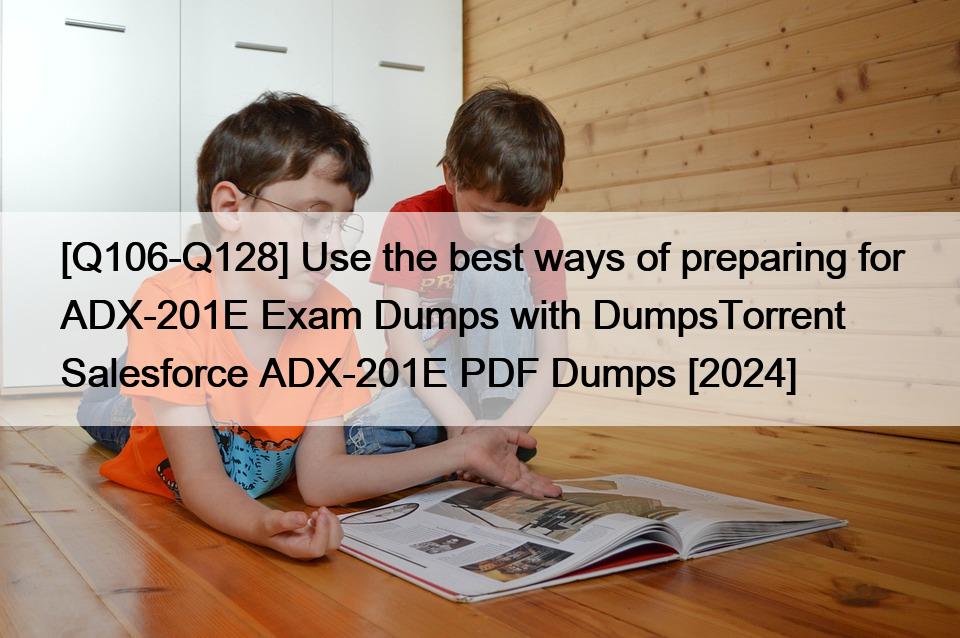QUESTION 121
The administrator at Cloud Kicks is evaluating the capabilities of Schema Builder to create custom objects and custom fields. The administrator likes the user interface of the Schema Builder, as opposed to the new object and field wizards, but also notices some limitations.
What needs to be configured from the object manager instead of Schema Builder?
Field history tracking is a feature that allows you to monitor changes to certain fields on an object and display them in a history related list. Field history tracking can help you audit data quality, compliance, or business processes. Field history tracking cannot be configured from Schema Builder, but it can be configured from Object Manager. In Object Manager, you can select an object and enable field history tracking from its settings page. Then, you can choose up to 20 fields per object to track and add the history related list to the page layout. Reference: https://help.salesforce.com/s/articleView?id=sf.tracking_field_history.htm&type=5 https://help.salesforce.com/s/articleView?id=sf.schema_builder_overview.htm&type=5